Product of the month: Enfocus Pitstop Pro 13.1
27 Apr 2016 | By Sriraam Selvam
PitStop, with 1,30,000 users worldwide and around 4,500 licenses in India has been designed for use by people who have experience in pre-press and graphic arts.
The client roster for the PitStop Pro is impressive.
From newspaper giant, ABP in Kolkata and Jagran in Kanpur to Art-O-Print in Ahmedabad. From Repro to Sheth Publishers. From packaging firms like Param Packaging to Shree Arun Packaging. From commercial printers like Jak to Balodhyan Press.
The first avatar was launched two decades ago, in 1997. Originally it was aimed at commercial print, newspaper and magazine production, but as the use of PDF became more widespread, features were added to help with applications such as digital print, sign and display, packaging and labels as well as the traditional repro and advertising. This explains customers that range from Spectrum Scan to Comart. Plus the direct mail players like MOS and Seshasai to pre-media top guns like Express Knowledge in Delhi to Integra in Puducherry to Crest Premedia in Pune.
So what does Pitstop do?
The software is a digital artwork quality control, editing, and production aid. It is supplied as a plug-in for Adobe Acrobat and can be used to check, verify (such as for PDF/X), report, auto-correct or convert (say RGB to CMYK) and edit the graphic and text content of PDF files.
According to Hemanshu Desai of Venus Infotech (who along with Basis System) are behind the success of Enfocus in India, the USP of the Pitstop Pro is its smooth interaction with the actual objects in a PDF.
All you have to do is just select the objects that you want, find out the attributes and also edit them with a toolset. Besides, there are manual pre-flight results, letting you directly interact with the PDF to find problem elements and correct them.
Desai says, “PitStop Pro is a digital artwork quality control, editing and production aid. It is supplied as a plug-in for Adobe Acrobat and can be used to check, verify (such as for PDF/X), report, auto-correct or convert (say RGB to CMYK) and edit the graphic and text content of PDF files. Its manual content editing abilities are notably more extensive that those of Adobe Acrobat or Illustrator. There are facilities for automatic editing using either PDF Preflight Profile or an action list or global changes.”
More than work in progress
It’s working methodology is simple. For starts, its system requirements need Mac OS X or Windows, both running with Adobe Acrobat.
As per a company brief to PrintWeek, the PDF files are opened in Adobe Acrobat, after which the user selects the PitStop Pro menu and can choose to preflight check the files or just edit them.
Preflight checks can be chosen from a standard set which include PDF/X and the Ghent PDF Workgroup standards, or users can define their own routines from a list of possibilities.
The preflight check can also include automatic fixes for problems such as incorrect colour spaces, missing fonts or unwanted spot colours. The user can also manually edit the PDF by selecting image elements or text and modifying them with familiar design tools. Alternatively one-click ‘Global Changes’ will correct all instances of an issue in a PDF file.
The latest incremental PitStop 13 update 1 has the ability to ‘restrict’ the preflight to within a contour or irregular shape. This could be a dieline or cutter guide, for example.
As Hemanshu Desai says, “Other features that were added were, the ability to generate bleed.” This Desai asserts is “the most important thing that is generally forgotten till last moment. Three different actions list are provided that will work for different conditions of the original file.”
Also the new PitStop can customise pre-flight messages. According to Desai, this means, “Instead of writing a technical message, one can now edit the message to write in simple English or for that matter any local language supported by the operating system.”
Multi-user options
Desai talks about how one can “buy the PitStop as Perpetual License, Single user or a Multi-user option (that is, above five), ‘Floating’ licenses is available for more than five users, which can be activated and deactivated via the Workgroup manager. This lets different people in a job sequence access PitStop as necessary, without needing to buy a copy for all of them. There is a stand-alone version called PitStop Server, intended for a fully automatic checking and automatic fixing workflow using hot folders.”
He adds, “Connect all is another option available to connect the printer with their clients in, a way for printers to control the way customer PDFs are created and to verify and correct them if needed before they are uploaded.
A perpetual single licence is Euro 699. Alternatively, there is an annual subscription at Euro 300 (or Euro 32 per month). Desai says, there is a floating licence (five users and above) start from is Euro 3500 for up to five users and one year’s maintenance. A free 30-day trial version is available for download from the Enfocus website.
Hemanshu Desai of Venus Infotech will offer a special price for PrintWeek India readers.










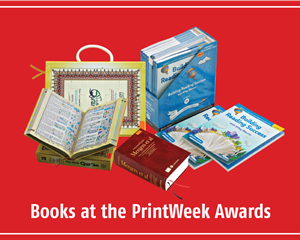

 See All
See All